Old School Gamer Blog
Ramblings from old-school gamers
Hex Gen - Features and Lairs
27 Jul 2025 - Cpt. Redbeard
After generating the hexes for the surrounding area you need to determine features, locations & lairs.
Use Table 1.1 – Feature Types on page 7 and Figure One - Placing Lairs Features on page 5 of Filling in the Blanks to add additional, interesting features to the core hex. 1d6 features and 1d6 lairs in each 6-mile hex seems too dense, therefore, instead of every 6-mile hex up it a level so do every 30-mile hex has 6 features and 5 lairs, i.e. the entire large hex at the Sub-level. Feel free to adjust these numbers or roll to randomize the number per 30-mile hex.
Here’s the steps to generate feature and lairs:
- Roll a d20 and a d100 six times for the features and their location
- Using the figure for hex numbers 1-31 find the hex for each Location & add an icon with text representing the feature
- Roll a d100 5 times for the lairs
- Using the figure for hex numbers 1-31 find the hex for each Location & add an icon a lair
Features
Lairs
Table 1.1 – Feature Types
| d20 | Result |
|---|---|
| 1-4 | Geologic |
| 5-8 | Structure |
| 9-12 | Resource |
| 13 | Hazard |
| 14 | Sign |
| 15 | Dungeon |
| 16-17 | Terrain |
| 18 | Settlement |
| 19 | Water |
| 20 | Magic |
Use the figure below to determine the hex numbers for placing the features and lairs.
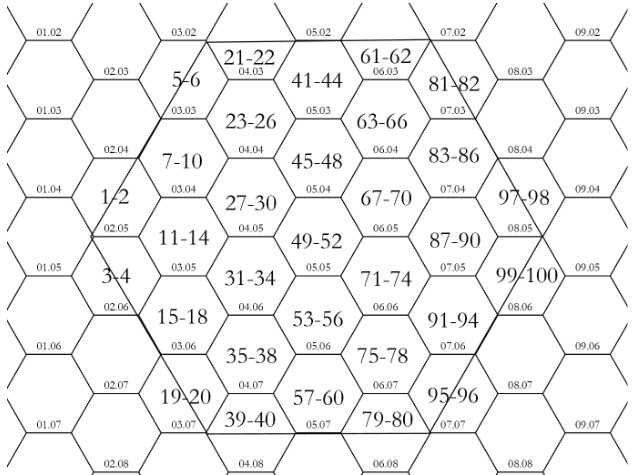
Source: Filling in the Blanks
Flesh Out the Features
For each feature generated determine the details for it using the Features section on pages 6-8 of Filling in the Blanks.
Depressions
Use Filling in the Blanks under 2.2. Change in Elevation on p. 13-14.
Here’s the steps for fleshing out the details of a depression:
- Roll a d100
- Roll a d100
- Roll a d100
- Is the terrain within the change of elevation different than the surrounds? Roll a d6 and if less than 5 then roll a d6 to see by how many degrees it changes.
- There is a 1-4 in 6 chance that the change in elevation represents a differing terrain type than the surrounding environs.
- If a difference in terrain will most often be within one degree of the surrounding terrain, or within two degrees. There could also be an unusual feature or magically created terrain, see Degree of Change in Terrain Table for details.
- If one degree of change then roll a d3 (or d6/2)
- Describe depression in hex notes and update label with depression type
Resources
PCs could mine the minerals, harvest the vegetables, hunt the game, etc. to create XP and income.
Use Filling in the Blanks under 4. Resources on p. 48-56.
Here’s the steps for fleshing out the details of a resource:
-
Exceptional resource? Roll a d20
- There’s a 1 in 20 chance that the resource is exceptional. If it is, roll a d8.
- It’s worth 25% more on a 1-3, 50% more on a 4-5, 75% more on a 6-7, or 100% more on an 8 than the base value.
- It’s up to you why this resource is of exceptional value, such as purity, appearance, or other properties.
- Category of resource? 1d20
- Additional roles for more details on resource
- Describe resource in hex notes and update label with resource name
Sign
Look at other features in the hex or surrounding hexes to determine what the sign is for.
Structure
Use Filling in the Blanks under 3. Structures on p. 19-45.
Here’s the steps to determine what kind of structures are on your map:
- Roll a d10 for possible structures
- Additional roles for more details on structure
- Describe structure in hex notes and update label with structure type
Geologic
Use Filling in the Blanks under 2. Geologic on p. 48-56. Rock Formations p14
